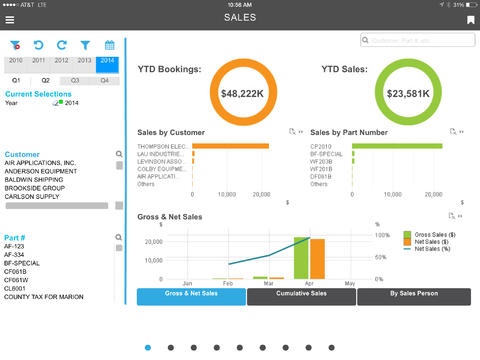Aptean Analytics 1.5.3
Continue to app
Free Version
Publisher Description
Growing business requires you to have deep and regular insight across all vital functions of the organization. Performance will only improve if management has the insight to know where you are succeeding - and where your team needs to focus. In today's busy world, you are always "doing more with less," leaving very little time to drill into the details of your day-to-day operation. Aptean Analytics, powered by best-of-breed Business Intelligence platform, QlikView(R), delivers complete, configurable, industry specific analytics dashboards to enable your staff to discover business insights about your operations - aligning to roles, & line of business. Now, your managers are able to quickly view key performance indicators (KPI's), performance metrics, and results - while working with teams to drive greater performance. Even better: your users are able to analyze this information, and make inferences that lead to action. Note: users of this application should have Aptean Analytics installed and configured prior to using this application. By downloading this application, you agree to the terms defined in the application End User License Agreement (EULA).
Requires iOS 7.0 or later. Compatible with iPad.
About Aptean Analytics
Aptean Analytics is a free app for iOS published in the Office Suites & Tools list of apps, part of Business.
The company that develops Aptean Analytics is Aptean, Inc.. The latest version released by its developer is 1.5.3.
To install Aptean Analytics on your iOS device, just click the green Continue To App button above to start the installation process. The app is listed on our website since 2014-05-29 and was downloaded 1 times. We have already checked if the download link is safe, however for your own protection we recommend that you scan the downloaded app with your antivirus. Your antivirus may detect the Aptean Analytics as malware if the download link is broken.
How to install Aptean Analytics on your iOS device:
- Click on the Continue To App button on our website. This will redirect you to the App Store.
- Once the Aptean Analytics is shown in the iTunes listing of your iOS device, you can start its download and installation. Tap on the GET button to the right of the app to start downloading it.
- If you are not logged-in the iOS appstore app, you'll be prompted for your your Apple ID and/or password.
- After Aptean Analytics is downloaded, you'll see an INSTALL button to the right. Tap on it to start the actual installation of the iOS app.
- Once installation is finished you can tap on the OPEN button to start it. Its icon will also be added to your device home screen.